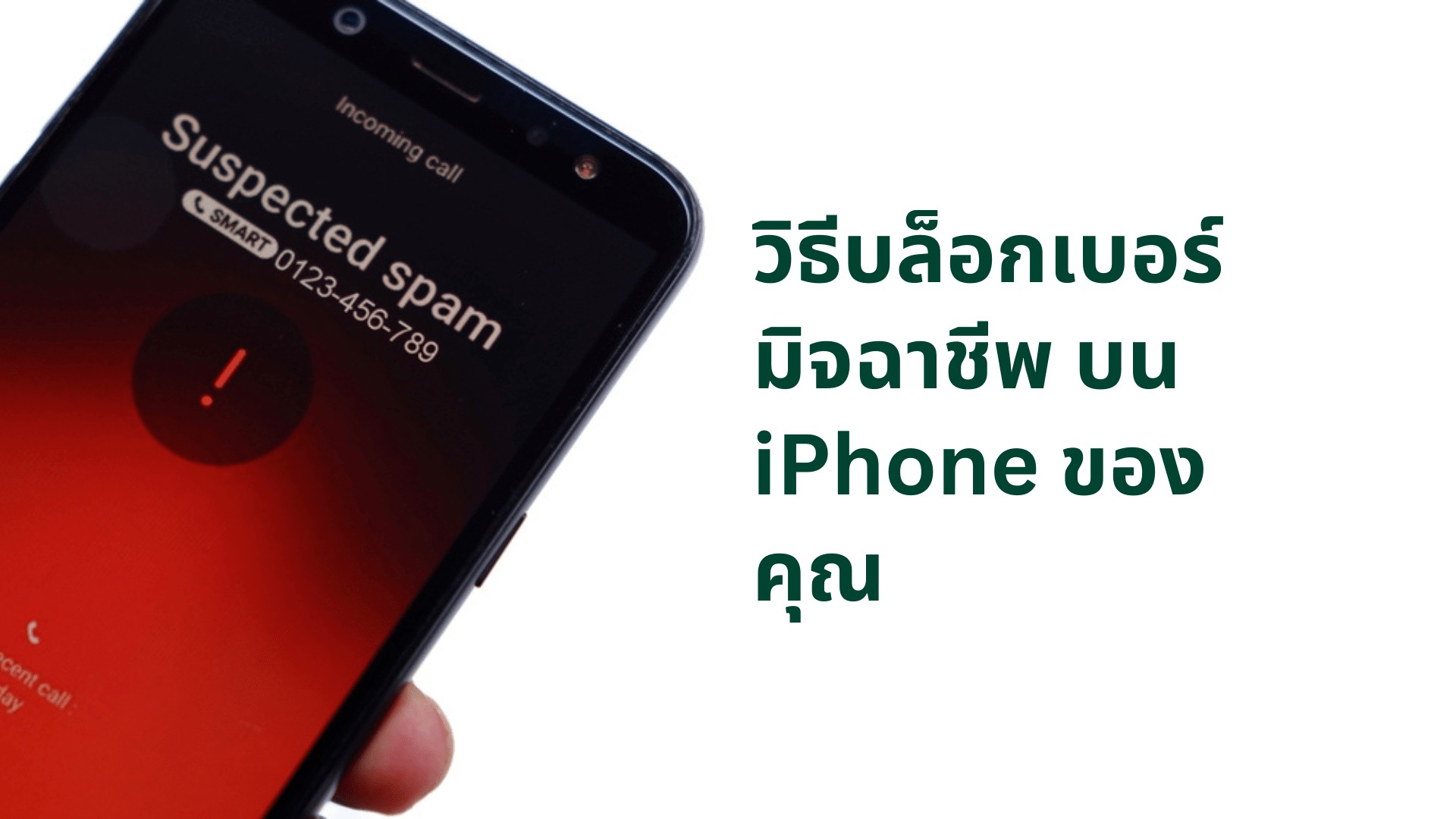
How to block scammers' numbers on your iPhone
In the current digital age Blocking criminal phone numbers on your iPhone isn't just a matter of convenience. But it is also an important part of personal safety. With the security features of the iPhone phone, you can follow how to block fraudulent numbers. There are many ways to protect yourself from unwanted calls and messages. Ensuring a safe and secure mobile experience for users Can do it yourself Let's continue reading the details of each method.
The first method: criminal identification of phone numbers

Criminals often use a variety of tactics. to contact you through your phone, such as spam calls, scams, and threats. Being aware of these potential criminal phone numbers is the first step in protecting your privacy and well-being. Common signs of such numbers include:
- Spam calls: These are unsolicited calls promoting products, services, or offers that you didn't sign up for.
- Scams: Scammers often disguise themselves as official institutions or offer unbelievable deals to trick you into giving up personal information or sending money.
- Harassment: Constant and inappropriate calling or texting. which makes you feel uncomfortable or insecure
Remember that the key to dealing with these numbers is not engaging with them. Do not provide personal information or engage in conversations that may compromise your safety.
Method Two: Block Calls and Messages on iPhone

Blocking criminal phone numbers on your iPhone is a straightforward process. Follow How to Block Incoming Calls. You can follow the steps below.
- Open the Phone app from your iPhone's home screen.
- Go to the Recent Calls or Contacts tab. This depends on where you received the call or message.
- Find the number you want to block from the list.
- Tap the 'i' icon next to the number. This opens the details page for that contact.
- Scroll down and select "Block this caller" below the contact's details. You will find the option to block callers. Tap to block calls, texts, and FaceTime calls from that number.
Blocking this number from the permanent number blocking method will ensure that you will not receive any form of communication. from that number any longer. This will help you get rid of unwanted contact immediately.
Third solution: Use Do Not Disturb mode.

If you want to mute calls and messages from unknown numbers or numbers not in your contacts, You can use Do Not Disturb mode. Start by activating Do Not Disturb mode to Block fraudulent numbers ios simply go to Settings > Do Not Disturb and customize the settings to only allow calls from your specific contacts or groups. When Do Not Disturb mode is enabled You'll maintain a quiet, uninterrupted mobile experience while still answering important calls.
Method Four: Report Criminal Activity

It is necessary to take a proactive stance against criminal and harassing phone numbers. If you notice suspicious activity Consider the following steps:
- If you believe you have been the victim of a crime harassment or deception Report the incident to your local law enforcement agency.
- Notify your mobile service provider about this problem. This is because the service provider may be able to provide assistance or block the number from the service provider's side.
Reporting criminal activity You are not only protecting yourself. But it also contributes to the safety of others in your community.
Method Five: Use a free third-party number blocking app.

This is to prevent further spam calls and scams. You can explore There are free third-party number blocking apps available on the App Store. Popular options include Truecaller and Nomorobo. However, use caution and research carefully before downloading any app. This ensures that the app is reputable and safe.
Method six: Check and manage blocked contacts

It is important to periodically review and manage your blocked contact list. Here's how:
- Go to Settings > Phone > Blocked Contacts: You'll find a list of all the numbers you've blocked.
- If you decide to unblock the number, tap Edit, then tap the red delete icon to unblock.
This gives you control over who you block and unblock as your circumstances change.
Method Seven: Follow the News

To stay one step ahead of potential phone scams and fraud, to block international numbers Please consider these tips:
- Stay informed about common phone scams and tactics that criminals use to target individuals.
- Visit websites or resources that educate people about current scams and fraud.

